STEAM COUNTER-OFFERS
STEAM COUNTER-OFFERS Save vs Steam
STEAM COUNTER-OFFERS
STEAM COUNTER-OFFERS Save vs Steam

Most popular searches
Call of Duty Black Ops 6
Fortnite Cobalt Star DLC
EA SPORTS FC 25
PlayStation Plus Essential 12 Meses
Farming Simulator 25
Gran Turismo 7
Baldurs Gate 3
Microsoft Office 365
DRAGON BALL Sparking ZERO
Elden Ring
Sorry, not have results for platform selected
See all results
PC
Xbox
PSN
Nintendo
Gift Cards
Software
PC
Gift Cards

Most popular searches
Call of Duty Black Ops 6
Fortnite Cobalt Star DLC
EA SPORTS FC 25
PlayStation Plus Essential 12 Meses
Farming Simulator 25
Gran Turismo 7
Baldurs Gate 3
Microsoft Office 365
DRAGON BALL Sparking ZERO
Elden Ring
Sorry, not have results for platform selected
See all results

 Gallery
Gallery
 5938
5938
The cheapest price is 17.47€ at Eneba with a rating of 4.4 (179.8k reviews) · Version eShop Code · Region Global · We compare prices at 8 verified stores with 14 active offers · Updated on 26/12/2025 04h 32min. ago

 Create Alert
Create Alert
Official stores are authorized distributors, and while their prices may be higher than Key stores, their reliability is 100%.
“Choose it if you don’t mind the price difference”Key stores are resellers and marketplaces, which is why they are usually cheaper than official stores. We only show the best ones, so you can rest assured. Plus, we offer our guarantee against any issues.
“Choose it if you’re looking for a great discount”( You have
)
( You have
)
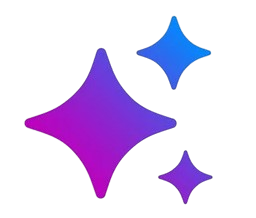
The cheapest offer is from Eneba in KEY format for a price of 17.95€
The official price is unknown, but buying from third parties is usually cheaper.
Among the 8 available stores, the best rated store is Cdkeys Com4.8(194k) which has an offer of 22.99€ and many users have chosen this offer for the trust it offers
At Gocdkeys our recommendation is to always buy the KEY format, preferably from Instantgaming due to its reliability. If you prefer the account format, which is cheaper, we recommend buying from Difmark.
See more
It is a key that will allow you to download the game Fortnite Darkfire Bundle on your Nintendo Switch from official download platforms.
As of 26/12/2025, in United States, the best price we have found in our selection of online stores that include the key for Fortnite Darkfire Bundle on Nintendo Switch is €17.47.
The eShop Code format is what we always recommend due to its ease of use and higher security compared to any other format. You just need to redeem the key in your account to download Fortnite Darkfire Bundle to your game library. The account format requires more complicated steps and is more prone to errors during activation.
The only issue we’ve encountered in 13 years is receiving a duplicate key that doesn’t work. In that case, simply contact the store where you bought Fortnite Darkfire Bundle, and they will provide a new key. You can also contact us, and we’ll help you out.
Delivery times vary by store. For example, in the case of Instatgaming, Eneba, G2a, or Kinguin, delivery is usually instant or takes just a few minutes. These stores rarely delay game deliveries.
Other stores may take 30–40 minutes depending on game availability. On release days, delivery times may be slightly longer.
If you notice an unusually long delay, contact the store or us, and we’ll resolve it as quickly as possible.
At Gocdkeys, we only list the most well-known stores that have passed our quality checks. One of the most important factors is good customer support, and all listed stores offer it.
There have been occasions when those services were overwhelmed, which is why we also offer 24/7 customer support to help resolve any issues or questions.
In any case, we always offer a 100% guarantee, so you won’t have any problems, and if you do, we’ll resolve them as soon as possible.

| Release date | 11/05/2019 |
| Users rating |
|
| Categories |
 Action
Action
|
To win the tickets, your email in Gocdkeys must match your email in Discord.
The comment must be original, with a minimum of 250 characters, will be reviewed manually and can take up to 48h to be approved.



We use cookies to provide you with the best experience on our website. You can review our privacy policy By clicking "Accept All", you agree to the use of all cookies.

Share Gocdkeys URLs on gaming websites/forums, and we will grant you +120 Tickets
How does it work?
Received. Give us 48 hours to verify it and send you your tickets.
Set Price Alert
{game_name} for {game_platform}
We will notify you when...
Alert created successfully!
Error creating the alert!
The minimum price cannot be higher than the original price
The minimum price cannot be empty
The minimum price is not valid
You already have an alert created for this game
Use the Tickets to spin the Gocdkeys Wheel of Fortune and win free video games!
Before playing our Wheel of Fortune
Register!How to get tickets?
Use the Tickets to spin the Gocdkeys Wheel of Fortune and win free video games!
Unfortunately this game is not yet available in our wheel of fortune.
Try your luck with another game!
How to get tickets?
What do our users think of Fortnite Darkfire Bundle for nintendo?
No comments.
Rate and comment: your experience matters!
You are registered as: