STEAM COUNTER-OFFERS
STEAM COUNTER-OFFERS Save vs Steam
STEAM COUNTER-OFFERS
STEAM COUNTER-OFFERS Save vs Steam

Most popular searches
Call of Duty Black Ops 6
Fortnite Cobalt Star DLC
EA SPORTS FC 25
PlayStation Plus Essential 12 Meses
Farming Simulator 25
Gran Turismo 7
Baldurs Gate 3
Microsoft Office 365
DRAGON BALL Sparking ZERO
Elden Ring
Sorry, not have results for platform selected
See all results
PC
Xbox
PSN
Nintendo
Gift Cards
Software
PC
Gift Cards

Most popular searches
Call of Duty Black Ops 6
Fortnite Cobalt Star DLC
EA SPORTS FC 25
PlayStation Plus Essential 12 Meses
Farming Simulator 25
Gran Turismo 7
Baldurs Gate 3
Microsoft Office 365
DRAGON BALL Sparking ZERO
Elden Ring
Sorry, not have results for platform selected
See all results
Adding Valorant Points (VP) to your Riot Games account is a simple process, but it’s important to follow a few basic steps to avoid common...
Valorant Points (VP) are the premium currency of Valorant, the tactical shooter developed by Riot Games. They are used to unlock cosmetic content in...
Downloading PlayStation games, in cd key or digital code format, is very simple and after a few simple steps you will be able to activate...
Downloading games through Xbox Live, in cd key or digital code format for Xbox, is very simple.1-Log in to your Xbox console.2-On the...
Microsoft Licensing Guide 2026: which option to choose based on your needs and budgetIn 2026, Microsoft’s range of licenses remains broad and sometimes confusing....
Since Gocdkeys was born 12 years ago, our mission has been simple: to help gamers find the best price without putting their money or their account at...
Downloading games on the STEAM platform through cd keys is very simple and does not involve any risk!In 5 simple steps we detail...
Capcom continues to surprise fans of the franchise with Monster Hunter, the latest installment of its acclaimed monster-hunting saga, which launched a few weeks ago...
Assassin’s Creed Shadows is the next major installment in Ubisoft’s acclaimed saga. With a completely renewed setting, this time we can enjoy the adventure in...
Elden Ring: Nightreign is the highly anticipated expansion to Elden Ring, developed by FromSoftware, Inc., set to release on May 30, 2025. This new expansion...
 Guide to Pre-Order Elden Ring: Nightreign on PC
2025-03-07 14:15:37
Guide to Pre-Order Elden Ring: Nightreign on PC
2025-03-07 14:15:37
 Top 3 offers to pre-order Assassins Creed Shadows on each platform
2025-03-11 10:51:46
Top 3 offers to pre-order Assassins Creed Shadows on each platform
2025-03-11 10:51:46
 Top 3 stores where you can find Monster Hunter Wilds on sale
2025-03-12 11:24:03
Top 3 stores where you can find Monster Hunter Wilds on sale
2025-03-12 11:24:03
 How to activate game downloads on STEAM through a cd key?
2025-12-09 06:53:02
How to activate game downloads on STEAM through a cd key?
2025-12-09 06:53:02
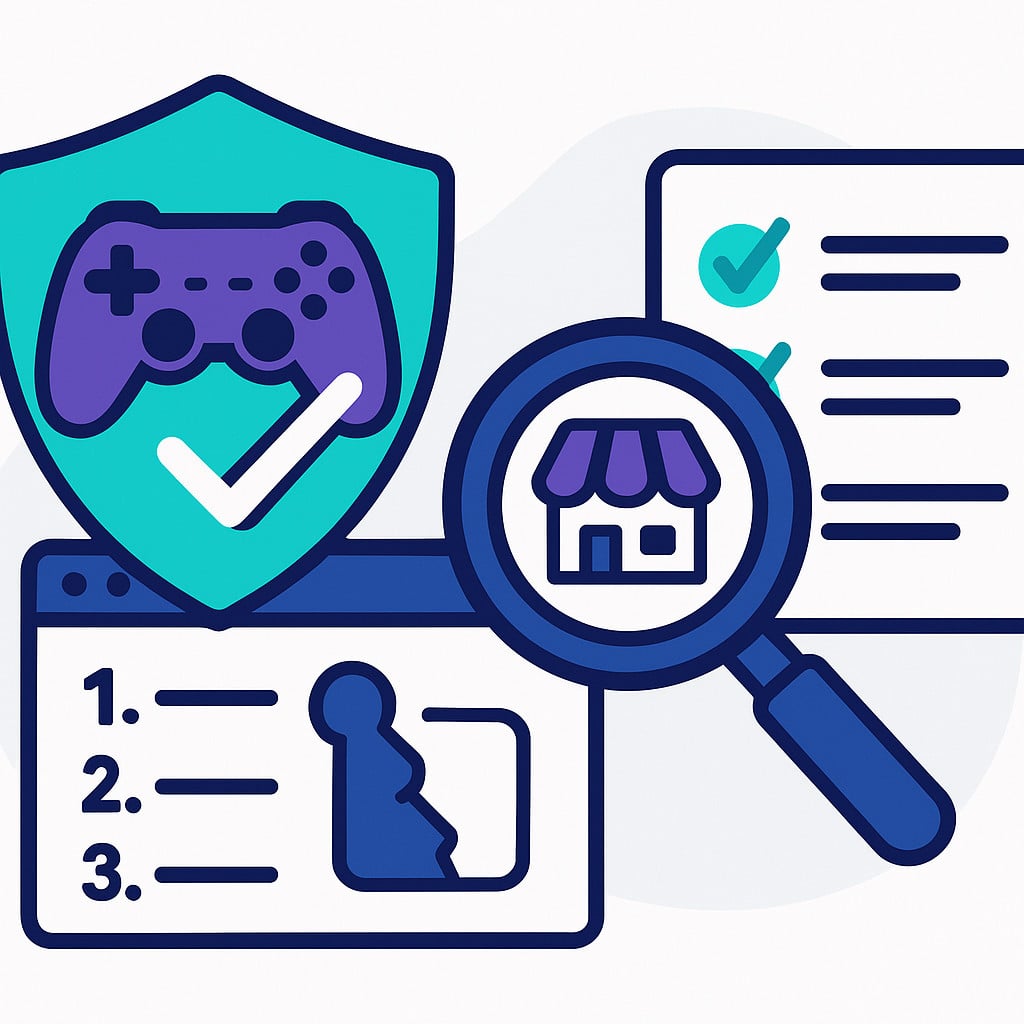 How we test each store before listing it on Gocdkeys: step‑by‑step methodology
2025-12-09 07:34:58
How we test each store before listing it on Gocdkeys: step‑by‑step methodology
2025-12-09 07:34:58
We use cookies to provide you with the best experience on our website. You can review our privacy policy By clicking "Accept All", you agree to the use of all cookies.

Share Gocdkeys URLs on gaming websites/forums, and we will grant you +120 Tickets
How does it work?
Received. Give us 48 hours to verify it and send you your tickets.
Set Price Alert
{game_name} for {game_platform}
We will notify you when...
Alert created successfully!
Error creating the alert!
The minimum price cannot be higher than the original price
The minimum price cannot be empty
The minimum price is not valid
You already have an alert created for this game