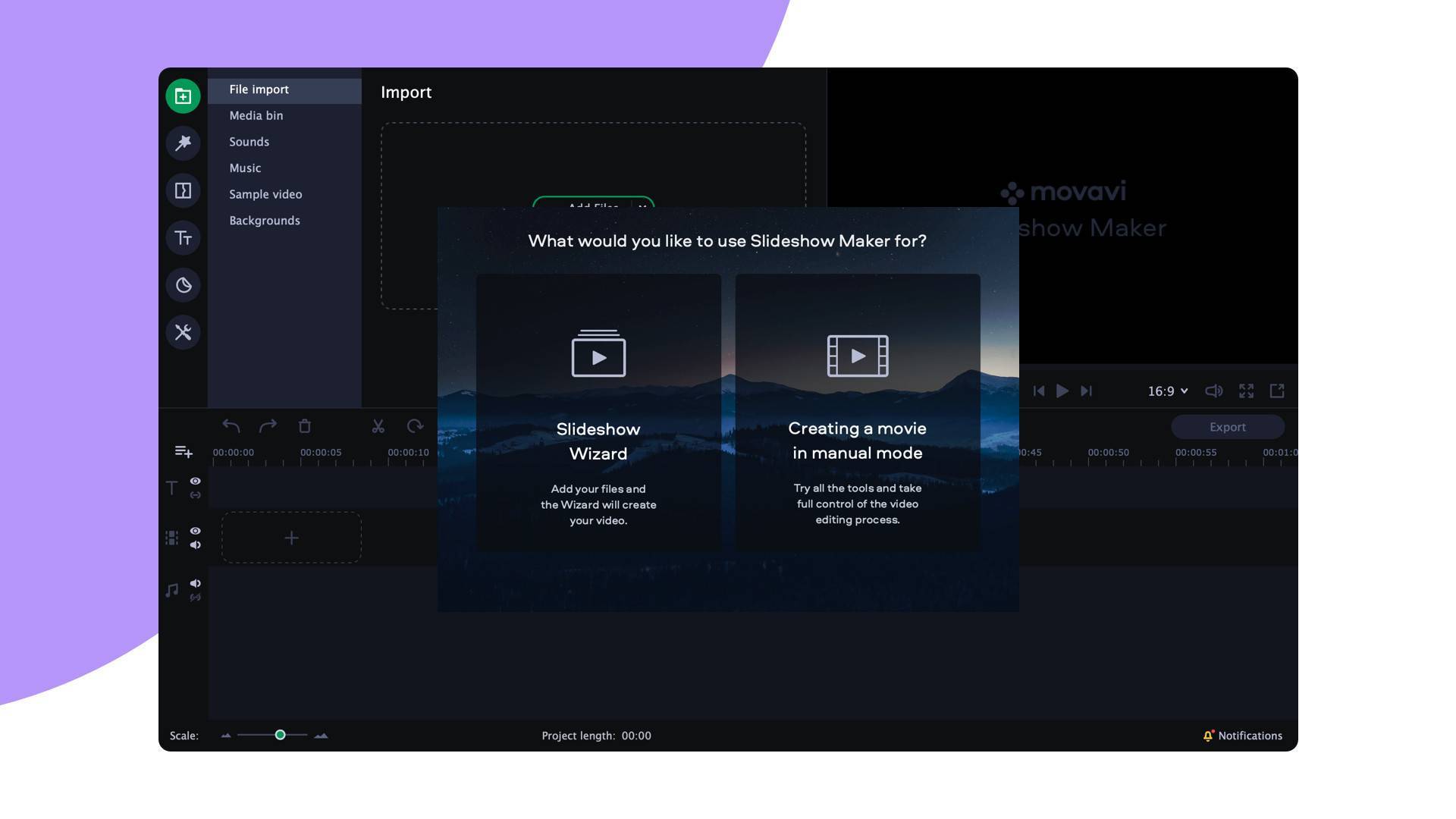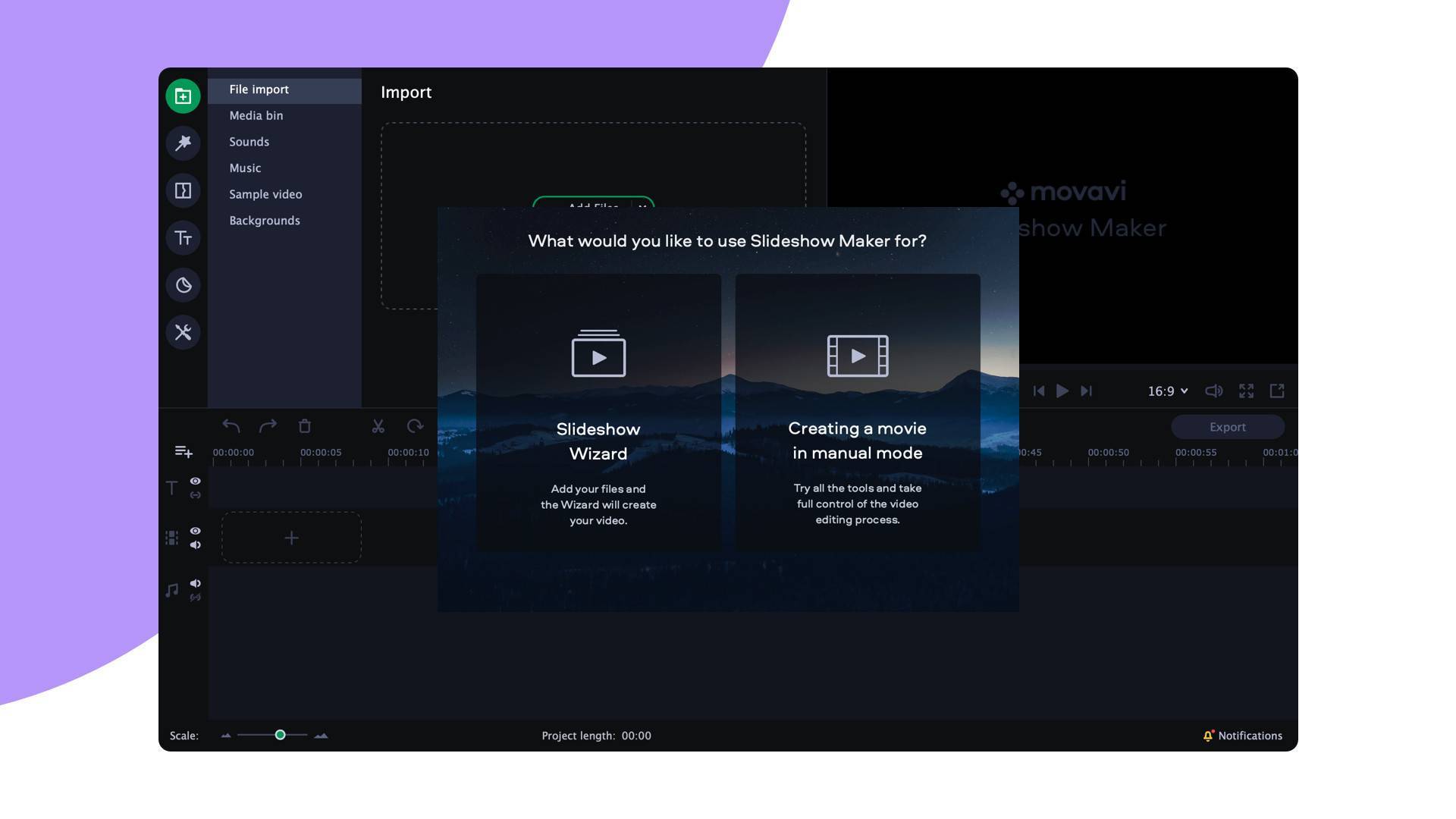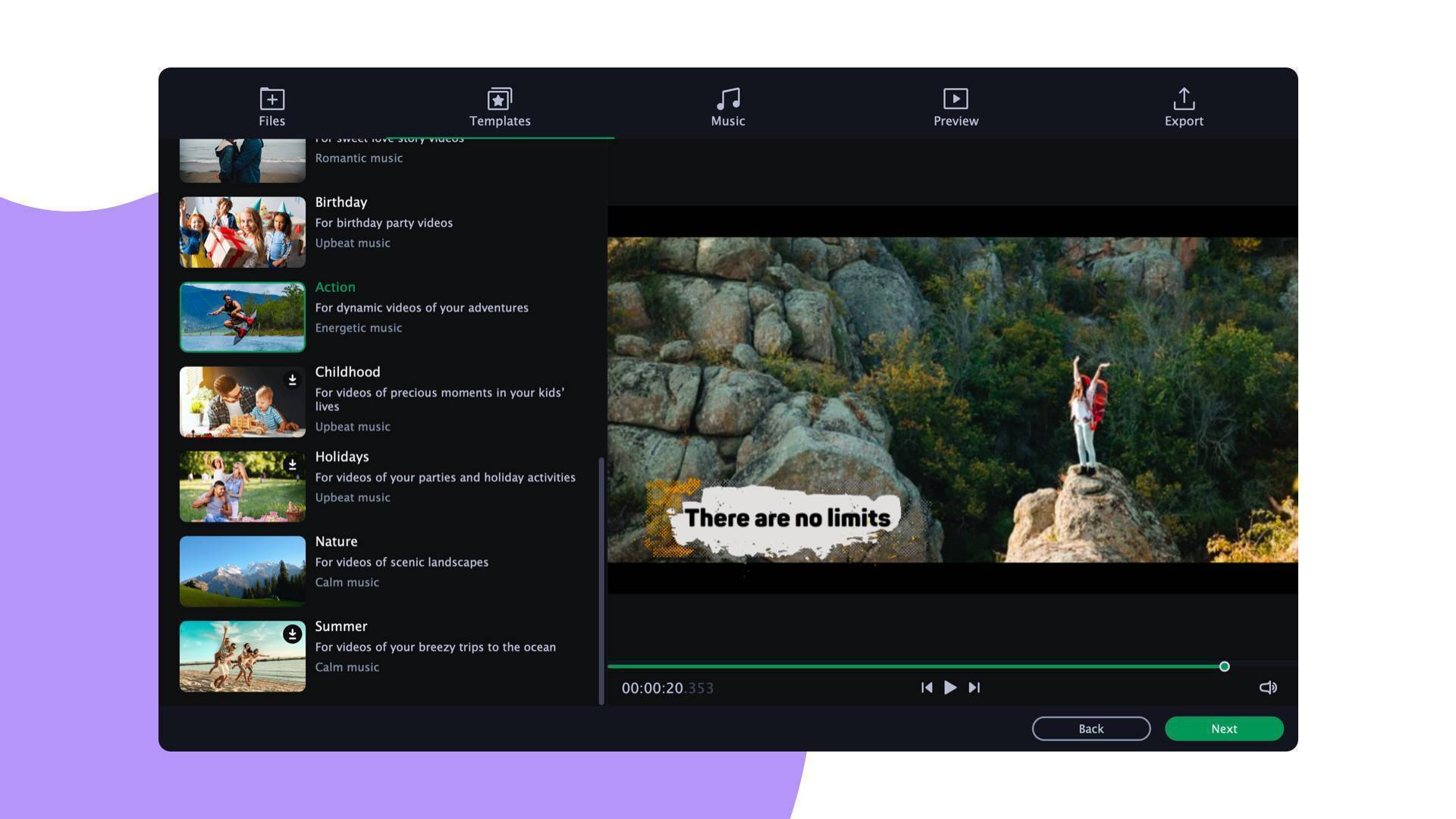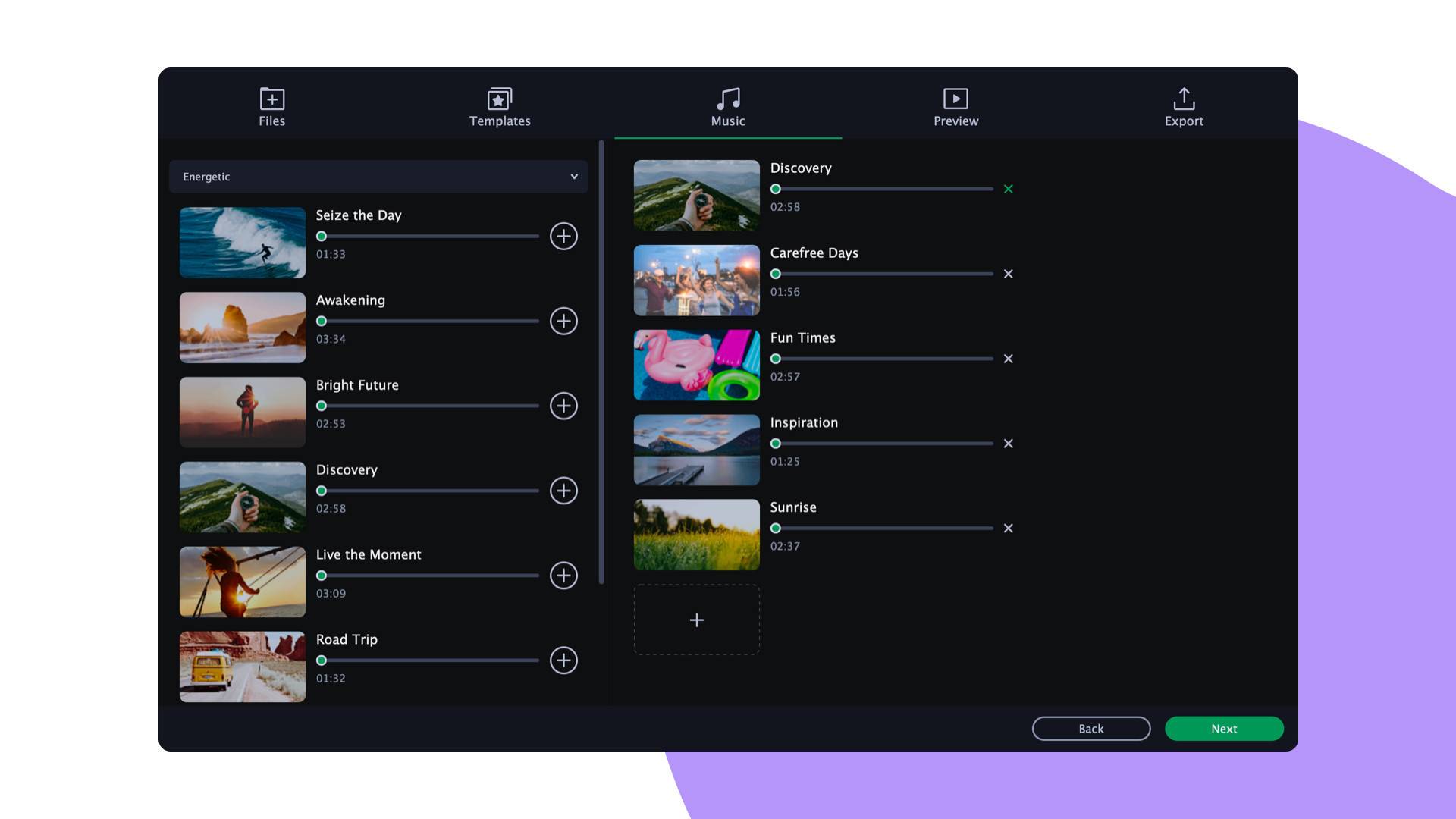Do you want to buy Movavi Slideshow Maker for PC cheaper than in official stores?
Then from Gocdkeys, we recommend that you go for the digital version of the game. The digital versions of the PC games are available in cd key or digital code format, a quick and easy method to download games from the official download platforms such as Steam, Epic Store, Uplay and Origin, among many others.
What is Movavi Slideshow Maker 's cd key?
The cd key, or STEAM Key, is a digital code that will allow us to download the Movavi Slideshow Maker game in our PC from the Steam game platform. A series of numbers and letters that when introduced in our library of games will allow us to download this game in digital form.
How can we find the best offers and discounts for the Movavi Slideshow Maker STEAM key?
That's our job and we do it very well! From Gocdkeys we offer a comparison of prices and stores that sell the digital version, in the form of code, STEAM key or Steam Gift of Movavi Slideshow Maker . Simply enter the list and you will see all prices ordered from lowest to highest, so it will be easier to find the best deals and prices in a complete selection of online stores specializing in the sale of digital games.
You can use our filters to filter by versions or activation regions, to make it easier to find the cheapest Movavi Slideshow Maker edition that best suits your needs.
Can I trust the shops that sell Movavi Slideshow Maker in digital version?
At Gocdkeys we have been working for years to make sure that only the most reliable stores appear in our game price comparator. Each and every one of them has been checked by our team and they offer the best guarantees that the whole process, from the purchase to the delivery of the game keys, is done in the fastest and easiest way possible.
What digital versions of Movavi Slideshow Maker are available?
Although from Gocdkeys we indicate that this is the cd key, it can also be available in "Steam Gift" format which means that instead of receiving a code or digital key after purchase, we will receive an activation link, which will activate the game directly in our game library. Steam Gifts can be regionally locked, so please pay attention before purchasing this version.
You will see on a label, next to the price, the version or edition that is sold in each of the stores. If none of them appears, it means that it is a standard version of the game and in digital key format.
What do I do after buying the Movavi Slideshow Maker key in any of the stores that appear in Gocdkeys?
Now it's time to activate the game! Right after your purchase in any of the online stores listed in our platform, you will get in your email the digital code or key of the game. After that, and always depending on the version of the game you have bought (cd key or Steam Gift) you will have to enter this key in your "Game Library", in "Add product" and in a matter of seconds the download of the game will start.
If it's a Steam Gift version, simply log in to your account and click the activation link that we've sent you in your email.
Before you buy Movavi Slideshow Maker you should know that...
Movavi Slideshow Maker is a simple yet powerful tool that can help you turn your media resources into engaging slideshows. Upload any footage you want: vacation photos, funny videos, and even screenshots.
The program saves your files in the media tray so you can easily access them at any time. Move your media content on an editing table, join and trim clips, use the enhanced tools and mirror images vertically and horizontally. Add your favorite tracks or use the built-in sound and music.
You can also add a voiceover and record images from your webcam or an external device. With titles and intro videos, you can create credits.