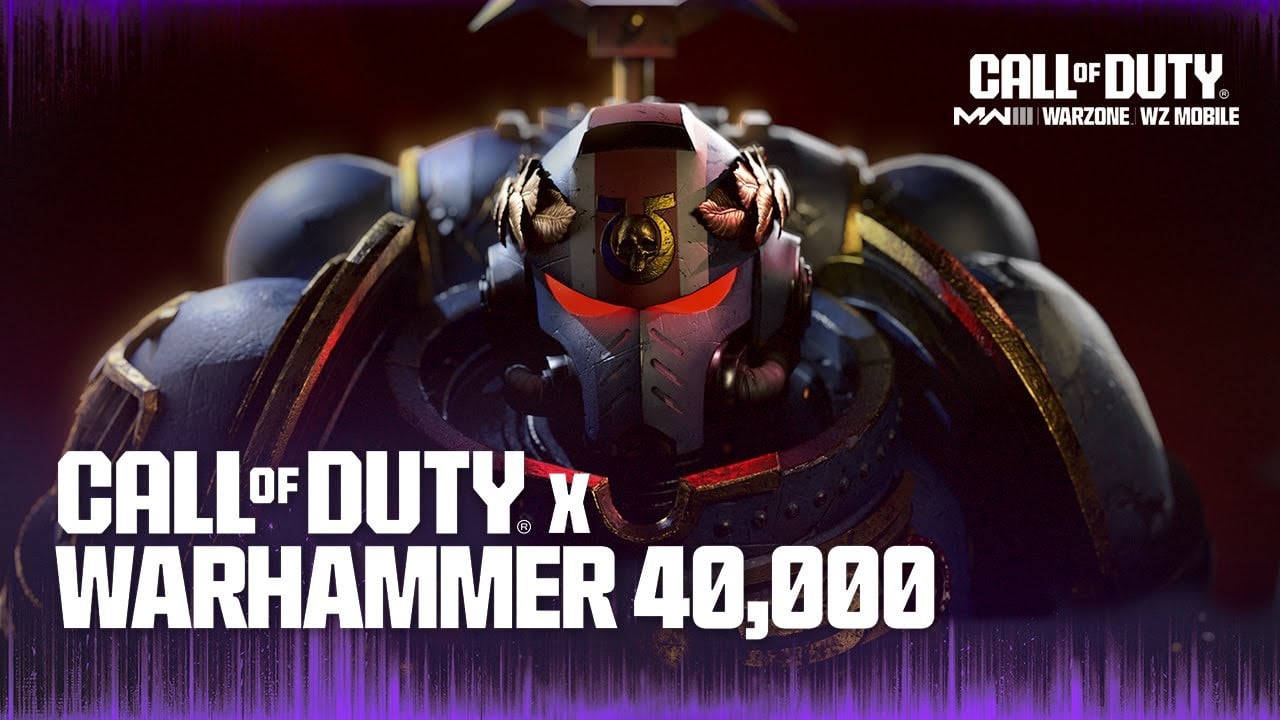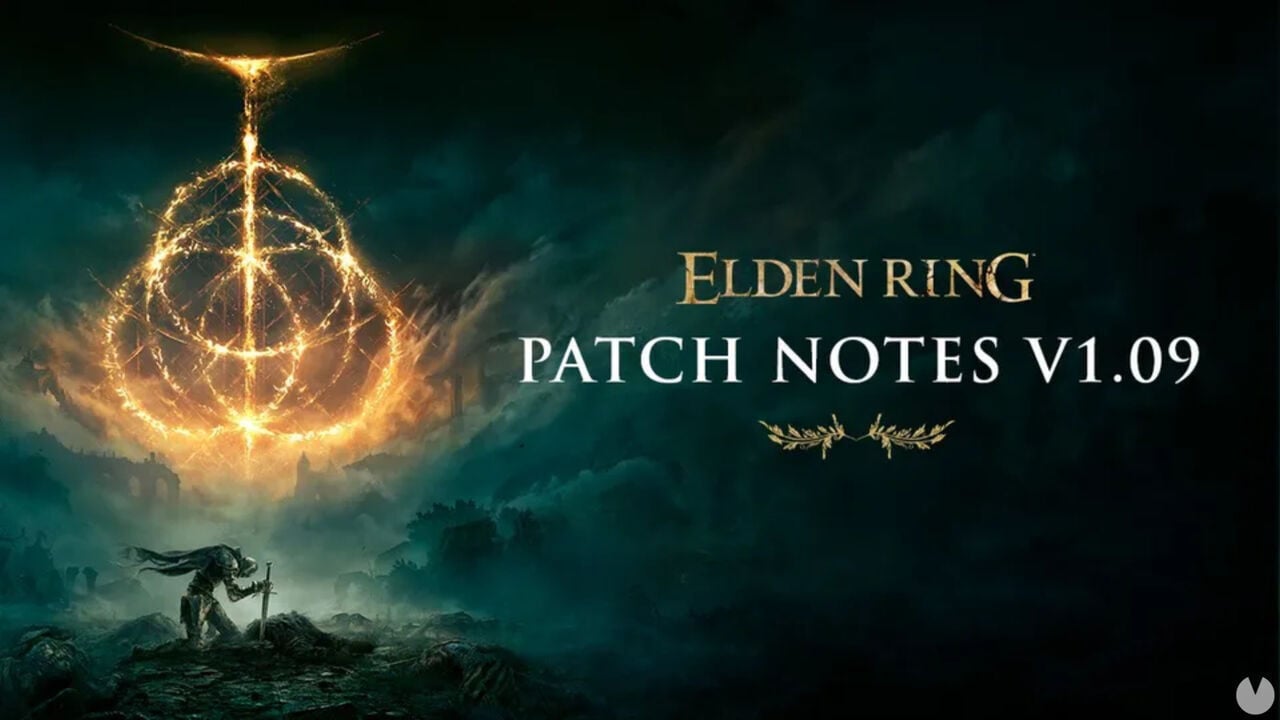Games
20483 Games
PC Digital
12795
Games
Action
3346
Games
RPG
1914
Games
Adventure
1987
Games
MMO
360
Games
Racing
413
Games
FPS / FPP
938
Games
Simulation
1769
Games
Sports
297
Games
Strategy
1771
Games
PS4
2332
Games
Action
708
Games
RPG
413
Games
Adventure
457
Games
MMO
21
Games
Racing
148
Games
FPS / FPP
187
Games
Simulation
165
Games
Sports
140
Games
Strategy
93
Games
PS5
1155
Games
Action
292
Games
RPG
213
Games
Adventure
294
Games
MMO
8
Games
Racing
55
Games
FPS / FPP
82
Games
Simulation
102
Games
Sports
56
Games
Strategy
53
Games
Xbox
2369
Games
Action
725
Games
RPG
322
Games
Adventure
357
Games
MMO
90
Games
Racing
177
Games
FPS / FPP
222
Games
Simulation
232
Games
Sports
134
Games
Strategy
110
Games
Nintendo
1832
Games
Action
463
Games
RPG
389
Games
Adventure
482
Games
MMO
9
Games
Racing
78
Games
FPS / FPP
58
Games
Simulation
184
Games
Sports
77
Games
Strategy
92
Games